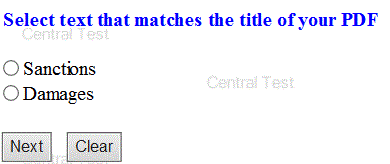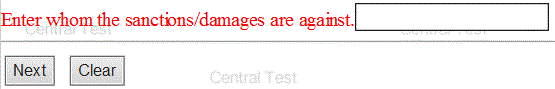Sanctions / Damages
Last Updated: 03/08/2017
03/08/2017 - Created
Effective March 13, 2017, the events to file a Motion for Sanctions or Damages have been redesigned. We are required to collect certain statistical information, so there are now 6 events available. The section of the law is included in the title of 5 motions to assist E-filers in choosing the correct event. The 6th event, Motion for Sanctions / Damages is a "generic" event to be used if no other "Sanctions / Damages" motion applies. Several motions have the flexibility for the filer to select either "Sanctions" or "Damages" to match the title of the pdf.
Sanctions Against Debtor's Attorney Rule 9011
Sanctions Under 28 USC Section 1927 Attorney Liability for Excessive Costs
Sanctions / Damages for Creditor Misconduct under 524(i) or 707(b)(5)
Sanctions / Damages for Violation of the Automatic Stay 362(k)
Sanctions / Damages for Violation of the Discharge Injunction 524(a)
Sanctions / Damages
The event, Sanctions / Damages, should ONLY be used if no other "Sanctions / Damages" motion applies.
Step-by-Step Procedures:
-
Select [BankruptcyorAdversary >Motions/Applications]
-
Enter case number and click Next
-
Select Sanctions / Damages from pick list and clickNext
-
Select Party from party pick list or Add/create new party
-
Click Next
-
The Attorney/Party Association screen may display. If it does, click here.
Click Next
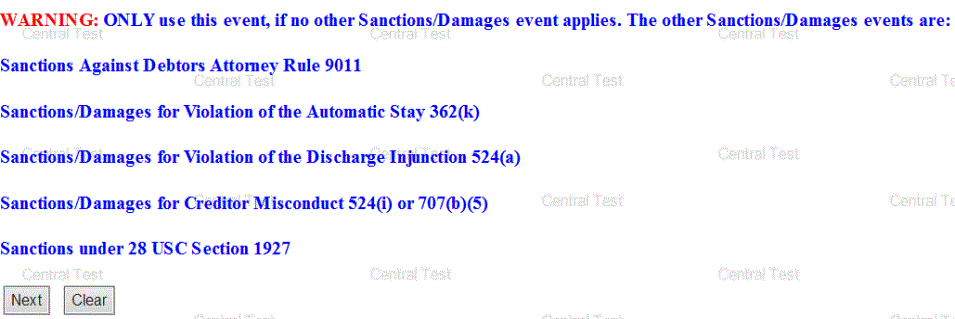
The PDF Document selection screen will display.
-
Browse, View, Attach and click Next
Next, the Proposed Order must be added as an attachment to the notice of motion and motion.
-
Insert hearing date, time and select hearing location, and click Next
-
Verify the accuracy of the docket text. /If correct click Next to submit
 Notice of Electronic Filing will display.
Notice of Electronic Filing will display.
It is the verification that the filing has been sent electronically to the court.
Copies of this notice and the document filed are emailed to all participants who receive electronic notification in the case. You have a period of 15 days for a one timefree look at the document filed.